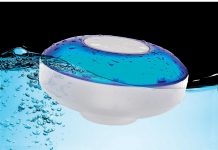Table of Contents
Even though the iPhone Xs MAX boasts of being one of the best phones in the world right now, it comes with issues like any device would. One of the problems that many users are facing is that the phone keeps losing the signal. Now, there could be many reasons for this and you will most probably be able to fix this issue at home.
If not, then you’d have to opt for a phone repair Singapore service or go to Apple Store, which can get pretty costly without Apple Care. A reason for your phone losing signal might be that your carrier has canceled your plan or blocked your account. This could be due to late payments or suspicion of fraudulent activities. If this is not the case, then you can try one of the methods given below for fixing your phone.
Method 1: Reboot
Reboot or Soft Reset of your iPhone Xs MAX can often solve the problem. It does not only clear the junk from your phone’s memory but also fixes any software errors that might be causing issues on your phone. This is one of the safer iPhone Xs MAX repair methods since it does not affect your data.
To do a Soft Reset of your iPhone Xs MAX, press the Power Button and hold it in place for a few seconds. You can do this with the Volume button too. After a few seconds, release the button when seeing ‘Slide to Power Off.’
Turn your phone off by dragging the slider. After half a minute, press the Power button and hold it in place until you see the Apple logo on the screen. Release the button.
Alternatively, go to Settings and then to General. Tap on Shut Down to reboot your phone. You can find this option in iOS 11 for shutting off your phone
Method 2: Update
It is possible that your phone keeps losing signal due to the fact that it is not updated to the latest iOS. When your phone is not up to date with the latest updates, the bugs are still there and can cause system disturbances. Check for a new update in the Settings menu. Tap on General and then on Software Update. If there is a new update available, update your phone. If not, then you can try any other suggested method to fix the network issue on your iPhone Xs MAX.
Method 3: Update Carrier Settings
Since the signals and networks are directly connected to your SIM carrier, you need to update any settings that have been released by them. Carriers roll out updates every now and then to ensure that your phone’s connectivity remains optimum.
Check for new updates by going to Settings and then tapping on General. Then, tap on About. Wait for a few seconds. If a new update is available, you will see a pop-up window on the screen. Follow the instructions in this window to update the settings.
If you are inserting a new SIM card in your phone, you have to do this step in order to download these settings for network connectivity.
Method 4: Reinstall SIM Card
Although this seems like an obvious thing to do, many people fail to do this and go on to the more complicated solutions, such as restoring their phones. Sometimes, if there is a network issue, it is not due to your phone but due to the SIM card. Thus, it is important to check the SIM card’s placement and physical condition.
Remove the SIM card from its slot and check if there is something wrong with it. Make sure to turn your phone off before you remove the SIM card. This keeps the software safe. It is possible that the SIM card might be damaged or has not been inserted properly.
Reinstall the SIM card and check if the network issue is resolved. If not, then you might have to spend some money on your phone to get it repaired or perform a factory reset to fix any software error from the root.
Method 5: Repair
This is the last resort, but it definitely works best in your favor. Sometimes, the phone issues are too complicated and there might be something wrong with the software that you cannot fix at home. In this case, you need to head over to an iPhone Xs MAX repair shop or an Apple store and ask for how much iphone X screen repair. An expert will be able to identify and fix the problem in no time.
Conclusion
The iPhone Xs MAX might be an amazing phone, but what is a phone worth if it is not connected to a cellular or Wi-Fi network? The next time your iPhone Xs MAX has a network error, try one of the methods mentioned above to fix it instantly.