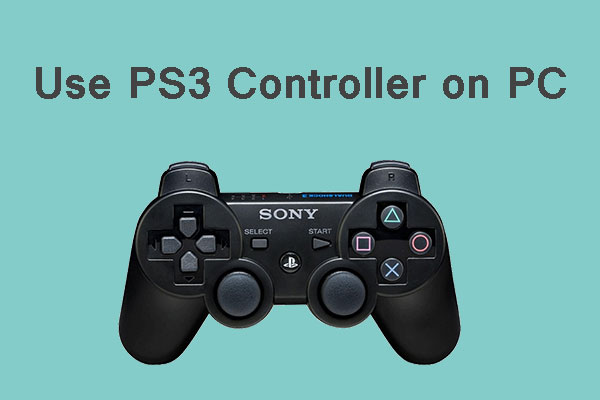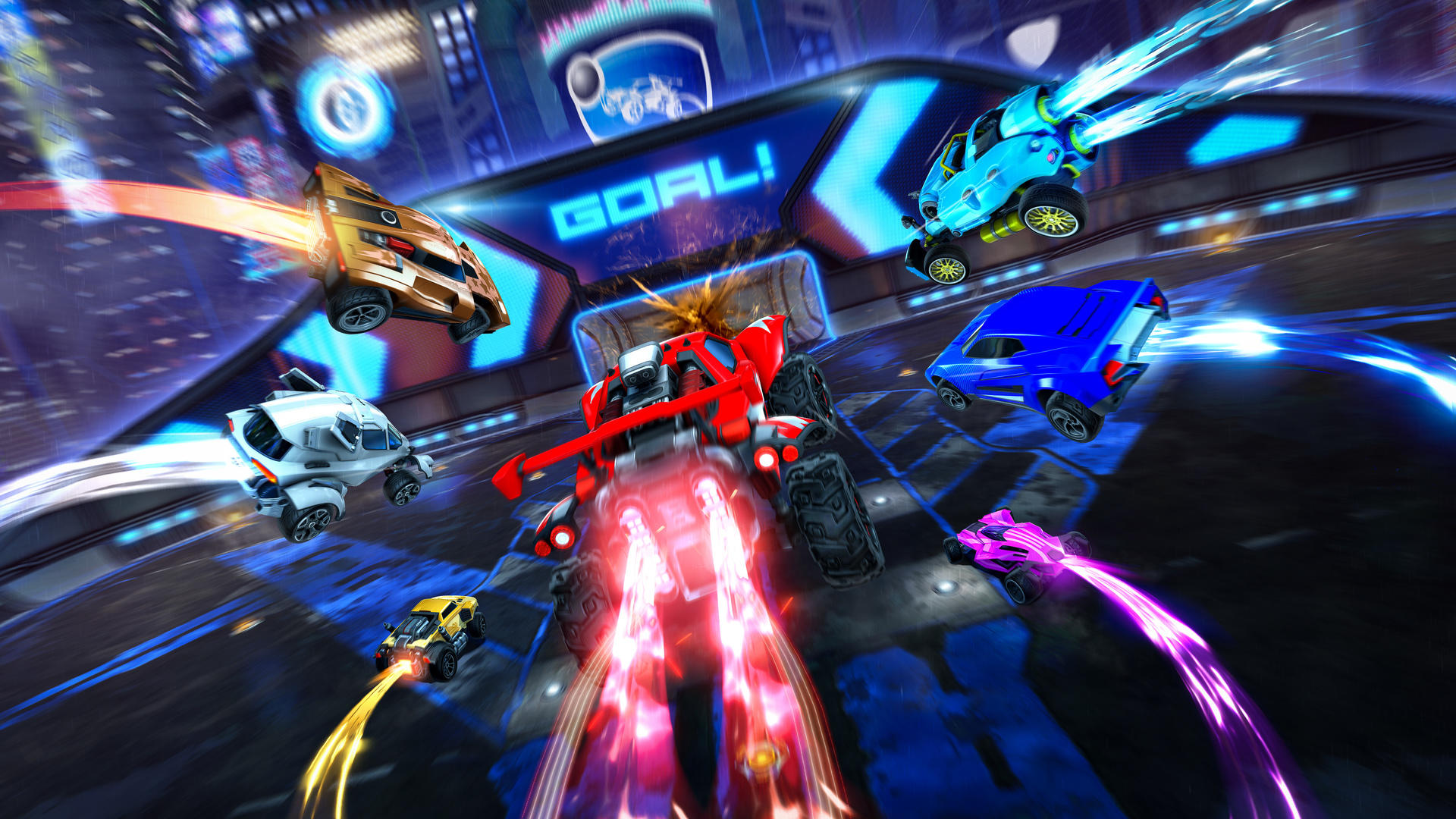Table of Contents
If you want to connect a PS3 controller to a PC but don’t know how, don’t worry. This article will help you exactly with that.
Even though the PS3 controller was not made to use on PC, still, there’s a method that can help you do that. Using a PS3 controller will provide you with numerous amazing features and help you play your favorite games in the best way possible. It is highly recommended if you are trying to emulate the PS2 or PS3 games on your PC.
Read on to find out how to connect the PS3 controller to the PC without any hurdles.
What Are Some Resources You Will Need?
Before we dive into the step-by-step process of connecting the PS3 controller to a PC, let’s first talk about some resources that you must have:
- Microsoft .NET Framework 4.5
- Microsoft Visual C++ 2013 Redistributable Package
- Microsoft DirectX End-User Runtime Web Installer
- Microsoft .NET Framework 4.5
- ScpToolkit
How To Connect PS3 Controller To PC?
After getting all the resources mentioned above, you just have to follow the instructions given below to connect your PS3 controller to your PC.
Step 1 – First, plug your dual shock 3 controllers into your PC using a mini USB cable. However, before you do that, ensure to remove your PS3 from the power source if the controller is paired with it.
Step 2 – After that, you will need to download and run the ScpToolkit Setup.exe. Then simply follow the prompts that you receive and it will download all other files by itself.
Step 3 – When the ScpToolkit sets up fully, a window will pop up, in which you will see a big green button named Run Driver Installer—simply select it.
Step 4 – A new screen will appear, on its top left side; you have to check the box next to the Install DualShock 3 driver and uncheck the box next to the Install DualShock 4 driver. Also, check the box next to Install Bluetooth Driver if you are using a Bluetooth dongle.
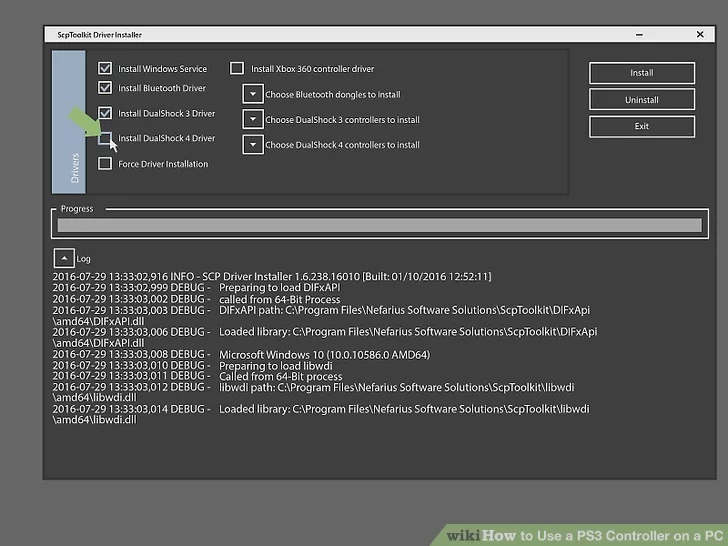
Step 5 – On the right side of the drivers, you will see written ‘Choose DualShock 3 controllers to install’. Click the downward arrow beside it, a drop-down menu will appear, from which you will need to choose your PS3 controller.
Step 6 – If you are using a Bluetooth dongle, click the arrow beside Choose Bluetooth dongles to install. When a drop-down menu appears, simply select your Bluetooth device.
Step 7 – Click on install.
Step 8 – After installation has been completed, click exit.
Step 9 – Now, you will be able to see ScpToolkit Settings Manager in your system’s tray. Choose it to add your desired device.
How To Use It?
After the installation, your PS3 controller will work with all PC games that can be played using gamepads.
However, please keep in mind that your system will consider your PS3 controller as an Xbox. Hence, ensure to remember it when trying to modify the button mapping.
How To Enhance Your Experience Of Using PS3 Controllers On PC?

Now you know how to connect PS3 controller to PC. However, in addition to that, here are a few tips that will help you use your controller more effectively.
- Ensure you remove any unnecessary Bluetooth device connected to your PC, as it will help avoid any kind of interference.
- Ensure that your PS3 controller is fully charged so you do not have to leave your gameplay in between.
- Utilize the ScpToolkit Settings Manager software to alter your controller’s triggers and analogue sticks that suits you the most.
Conclusion
We hope that you have the answer to your question of how to connect PS3 controller to PC. It is not rocket science, but a matter of a few simple steps. You just have to acquire the required resources and then follow the simple step-by-step guide we provide above.
You will surely be able to enjoy the PS3 controller on your PC and avail its amazing features.
Frequently Asked Questions (FAQs)
1. How To Disconnect My PS3 Controller From My PC?
Once you are done playing games using your PS3 controller, turn it off using the PS button located in its center.
2. Can I Connect The PS3 controller To My MAC?
Yes, you can definitely connect a PS3 controller to your MacBook. For a complete guide, read this article.
3. Is It Possible To Connect Multiple PS3 Controllers To My PC?
You might be able to do it using a wired USB connection. Connecting multiple controllers to a PC wirelessly will not be possible.